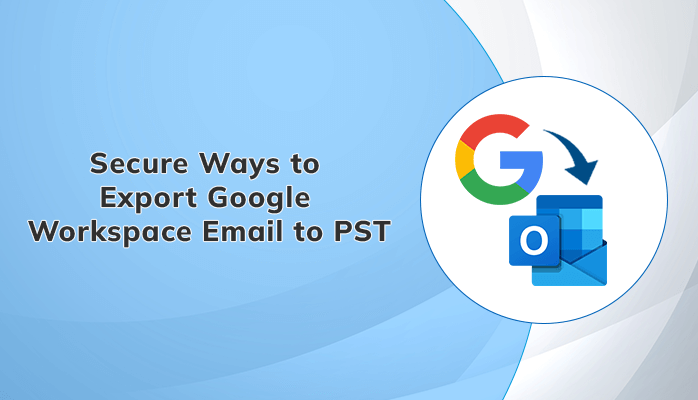Summary: In this write-up, we will discuss, why it is important to export Google Workspace email to PST format. Additionally, you can also find out the two best solutions to add Google Workspace email to Outlook. You can use either the manual method or an advanced Google Workspace Backup Software to backup your Google workspace emails.
Introduction
Google Workspace is one of the most popular email applications which has several users across the globe. It is the best email service for startups and small enterprises as it is cost-effective and provides flexible subscription options. Apart from its email service, users can also access its other applications such as Google Docs, Google Drive, Google Sheets, etc.
However, when an organization wants to expand its business, they want to shift from Google Workspace to Outlook as it is easy to operate and provides high security. Although, the reasons to export Google Workspace email to PST can vary for different users. In the next section, we will discuss the reasons to add Google Workspace email to Outlook PST.
Reasons to Export Google Workspace Email to PST
The most common reasons to setup Google Workspace email in Outlook are:
- Users can save their emails on their computers after exporting them into PST format.
- PST files are password protected, which provides high security for users data.
- To free up more space on your Google Drive.
- Also, users can easily migrate Google Workspace email to Office 365 after converting it into PST format.
Manual method to export Google Workspace email to PST
We have divided the whole manual process into the following 3 steps:
- Allow IMAP access in Google Workspace Account
- Add a Google Workspace account to Outlook.
- Export Google Workspace email to PST
Step 1: Allow IMAP access in Google Workspace Account
- Firstly, open your chrome browser or any other browser and search for Google Admin Console.
- After that, sign in to your Google Workspace account by entering login credentials.
- Then, it will redirect you to the homepage of Google Admin Console.
- Afterward, click on the Google app icon and choose Gmail.
- In the Gmail application, tap on the Gear icon option and click on See all settings.
- Then go to the Forwarding and POP/IMAP option and Enable IMAP.
- At last, click on to Save Changes option.
Step 2: Add Google Workspace Account to Microsoft Outlook
- Firstly, run the Microsoft Outlook application on your computer.
- Then, click on the File menu tab.
- Afterward, go to the Info tab section, and tap on the Add Account button.
- At last, mention your Google Workspace user account and configure it to an MS Outlook account.
Step 3: Export Google Workspace Mailbox to PST using MS Outlook
- Open the MS Outlook application on your computer and go to the File section.
- After that, select Import/Export in the Open & Export option.
- Then, click on the Export to a File tab and hit the Next button.
- After, select the Outlook data file (.pst) option and click on the Next button.
- Afterward, choose your configured Google Workspace Account and press the Next tab.
- Then, select the saving path and click on the Finish tab.
- At last, choose your Google Workspace Account and hit the Next button.
After following all three steps, users can effortlessly setup Google Workspace email in Outlook account. However, the manual methods are too risky to perform appropriately. They also need some technical knowledge to perform this task.
Therefore, many experts suggested using an advanced Google Workspace Backup Software that is a secure and reliable approach to export Google Workspace email to PST format. This software is highly recommended by the experts, as it has an easy-to-use interface that gives a pleasant user experience.
Why do Professionals Choose an Advanced Approach?
- This software allows users to skip duplicate emails in order to prevent multiple migrations of the same email.
- Users can directly migrate their Google Workspace emails to their Office 365 accounts.
- It provides a Date Filter option through which users can specify the Gmail emails within a particular date range.
- This software also keeps your data safe during the Google Workspace Backup process.
- It also provides you an option to select the Custom Folder Name for the resultant folder.
Conclusion
We hope that you enjoyed the above article. Here, we have concluded why a user wants to export Google Workspace email to PST. Also, we have discussed the most reliable solution for adding Google Workspace email to Outlook. Here, we have provided you with two options you can use the manual method or an advanced method. However, many experts suggested to choose a professional approach since it is more secure and safe than the manual method.