Currently, businesses all over the world are struggling to stay afloat rather than generate revenue as a result of the shift to remote work. One industry that gained the most out of this is the eCommerce industry. This influenced many companies and businesses to switch their products and services online. Most probably you already have a working website for your business. What you lack is the ability to sell your products or services online. Your first instinct is to hire a web development company to carry out the task. As for most business owners, it may seem like a highly technical task. That’s why to help you out we have put together this article to guide you through the process. We will discuss steps on how you can turn your current WordPress website into an eCommerce store.
Make Sure The Website is Built on WordPress
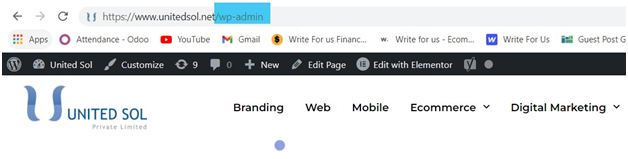
The first step is to ensure that your website is built on WordPress. You can check this easily. Just type “/wp-admin” after your website’s URL. This will open up the WordPress Login Page. As you can see in the image below.
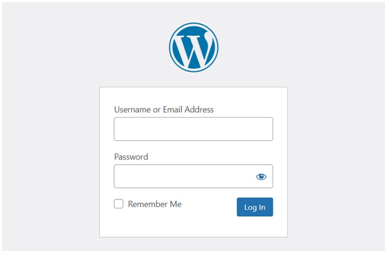
In case the login page doesn’t open, ask your website administrator if there is a custom login URL. If that’s the case log in with that specific URL.
Install WooCommerce Plugin
Though there are a number of WordPress plugins for this purpose. The most recommended one is WooCommerce. It holds 30% of market shares and that is for a reason. It is extremely easy to use and is widely available and compatible.
Once you have logged in to your WordPress admin page. Find “plugins” in the left-side menu of the dashboard. Click on “Add New” under plugins. In order to do install WooCommerce, you will need to update your PHP to the latest version. Your developer can help you in this regard.
Follow the WooCommerce Setup Wizard
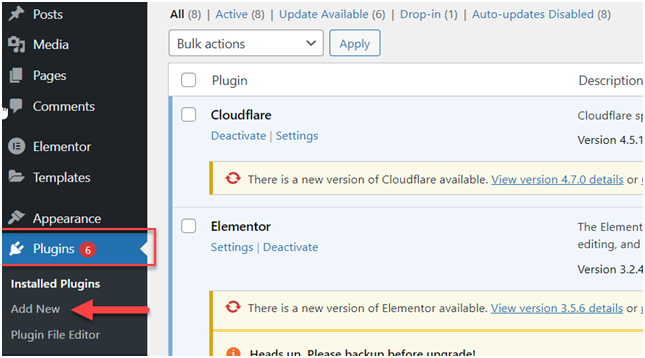
The setup process is quite simple and the setup wizard will guide you through each step. Following are the steps in setting up your eCommerce store.
- Store: Information regarding your store. Such as the location of your store, the currency you accept for purchasing, and the type of products you sell (physical, digital, or both).
- Payment: Choose a payment method that will be available in your store. Such as PayPal, Stripe, COD, etc.
- Shipping Methods: Shipping rates and methods that will be available in your store. WooCommerce offers built-in shipping rates for stores in USA and Canada. With the most up-to-date shipping rates jetpack. You can print labels right from your dashboard. You can also choose a flat rate or free shipping for shipping setup. It also allows you to choose how you want to measure the dimensions and size of your physical products.
The next step is to set up your WooCommerce storefront.
Setup WooCommerce Storefront
The next step is to choose a storefront template or create a custom one. The setup will tell you if your current WordPress theme is compatible or not with WooCommerce. If not, you can simply use the default storefront theme.
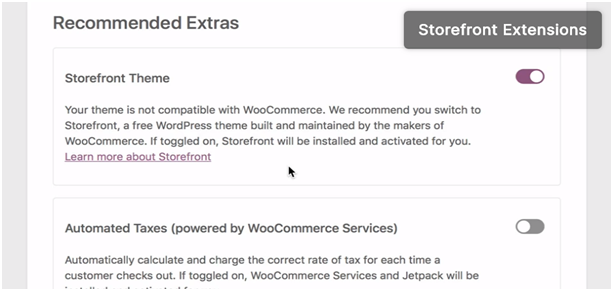
The second option is to choose your own premium theme or extension to customize the functionalities and look of your eCommerce store. If you want to beat the competition and stand out in the crowd, go with your own customized theme and store. Customizing your own theme and store will most likely require the help of a website developer. If you can put up with that, it is the right course of action.
Add your Products or Services
You can add your products/services manually or you can import them. Depends on the number of products as it can be hard to manually add hundreds of products.
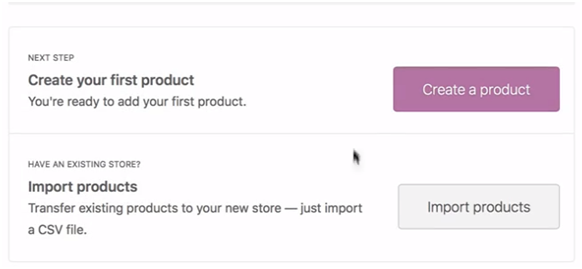
Product Name & Descriptions
Give a name to your products or services and add descriptions that define the product. Make sure to be concise when writing descriptions to make the most of the available space. Another important thing is to optimize your product descriptions with an SEO perspective. This will help you when competing with your contemporaries. Don’t try to be overly creative as this will confuse your buyers and will affect the conversion rates. Stay concise and tell exactly what the product is.
Stock Keeping Units (SKUs)
No matter the number of products, it is always better to have SKUs (stock-keeping units) for each product. Since there will be purchases and returns, you can track and scale the inventory through SKUs. Even if you have only a few products at the moment, you may expand in the future. Therefore, it is important to have a tracking system in place from the very beginning.
Product Images
Product images can be the biggest selling point for your store. As we know that a picture is worth a thousand words. This is more than true for an online store. As the customer has to make a purchase only on the basis of the information available. Ask your marketing team to create professional images of your products that showcase them distinctly and attractively. A white background can provide a fresh and clean look. Or you can choose a natural setting that reflects the usefulness of your product. Depending on your product, choose a setting that represents them to your advantage.
Guest Post Service By www.guestarticlehouse.com




