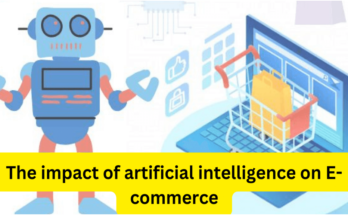Getting a 404 page while searching for something on the internet is very annoying. In addition, 404 errors can seriously harm your business and adversely affect your SEO rankings by making it more challenging for search engines to crawl your website. Most website developer companies take care of these 404 errors on their client’s website themselves whenever they arrive.
What are 404 errors?
You must be thinking, what’s all the commotion regarding 404 pages, and what do they mean for your website.
When you type in a URL on a browser and hit enter, the browser requests that page from the server. The server then returns a standard status code to show the process went. The most common status code is 200 since the majority of the web pages work fine.
A 404 error is a set code that shows the user a page they searched for that the browser cannot find.
Whenever a browser loads a page, the page has a response status code included in the HTTP header file that is usually invisible to the users. These responses are assorted into five categories:
- 100-199 are informational responses
- 200-299 signify successful responses
- 300-399 indicate redirects
- 400-499 mean client errors
- 500-599 express server errors
Hard 404 vs. Soft 404 Errors
Although you’ll presumably have come beyond a hard 404 request when browsing any website at some point in life, you’re very unlikely to see a soft 404 error except when it gets reported by Google Search Console.
A soft 404 occurs when a non-existent webpage on your site shows a “not found” message to the user but delivers a 200 code (successful page loading) status to the search engines.
This shows Google and any other search engine that there’s a page linked to the specific URL. Consequently, crawlers waste time attempting to crawl the site and rank the URL accordingly.
Here’s the catch: Google is very good at recognizing these bogus web pages.
When it detects a page delivering a 200 status with all the characteristics of a page that should respond with a 404 code, it strikes a soft 404 error and reports the site’s owner in Google Search Console.
How 404 errors can affect your website.
While it is nevertheless arguable that broken links drastically harm SEO rankings (Google’s algorithms are still a mystery to many), it is evident from research and case scenarios that broken links unquestionably do harm SEO obliquely.
Foremost, there is the bounce rate of your website. When your site viewers land at a 404 Error page, they presumably will not click on the ‘ go back’ button. They are simply going to jump ship and move to your competitor’s website. A high bounce rate will worsen your SEO. A few broken links aren’t that troublesome, but if you’ve got site visitors clicking on broken links every other day, your rankings will definitely be impacted by it.
Another way broken links harm your SEO (indirectly) is by decreasing the Time On Site metric. This is among the user metrics which Google factors into your rankings and decide how good your website is.
Lastly, 404 Error messages from broken links affect your ability to transfer link equity through your website. In addition, it prevents Google’s crawlers from crawling, which is a terrible thing for SEO.
Eliminate Broken Links
The truth that “the internet is ever-changing” is not an explanation for having broken links and 404 Error messages on your site. Irrespective that they are broken internal or external links, you have complete autonomy over the links on your site. Take the liberty to maintain your site and systematically fix any broken links. Reach out to our professionals at Its On Media to help with the one thing standing between you a good ranking on search engines.
Guest Post Service By www.guestarticlehouse.com